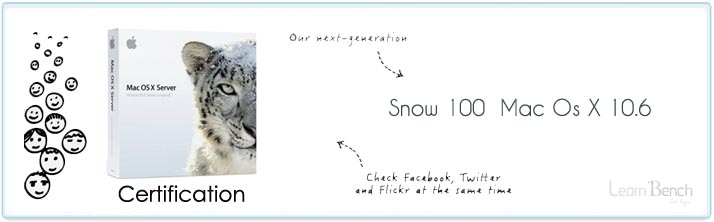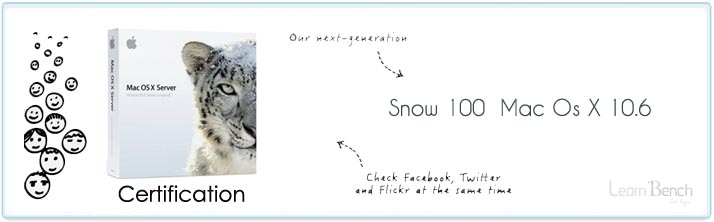
Introduction
- Introduction to Mac OS X is a one-day preliminary course for those new to Mac OS X who need to prepare for the Mac OS X Support Essentials course, or other technical Mac OS X training courses.
- This course focuses on getting to know the foundations of Mac OS X, with topics ranging from efficient window and application management to system customization.
- You'll also learn how to configure user accounts and manage files.
Who Should Attend
-
This class is designed for those new to the Mac OS X platform who need to obtain the skills to support other Mac OS X users.
- This could include entry level IT personnel in businesses that use Mac OS X systems for general productivity or creative design, service technicians who support Mac OS X customers, and technical coordinators or power users who manage networks of Mac OS X systems for their organization such as teachers and technology specialists who manage a classroom network or computer labs.
Prerequisites
-
Practical working knowledge of computers

Two Sessions
Morning Session
- Get to know the Mac OS X user interface. Learn Mac OS X basics; how to customize system-wide preferences and user preferences; how to use the Mac OS X help system; and how common applications integrate with each other.
- Learn to manage multiple applications and multiple windows within applications.
Afternoon Session
- Learn about Dashboard and Automator. Learn the basic principles of file sharing, and working with multiple users.